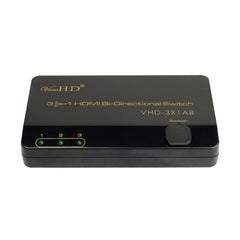U9LTD
ViewHD Premium Quality 3 Port HDMI Switcher 3x1 Auto Switch With 3FT Pigtail Cable | VHD-3X1P3FT
Model: VHD-3x1P3FT
UPC: 821136005888
Product Details:
- Premium Quality HDMI Three Input to One Output Auto Switch
- Automatic input selection based on input power sensing
- Input selection can also be performed with the key-press-switching function
- Works well with Blue-Ray, Cable Box, PS3, Xbox36, etc.
- HDMI v1.3b; Max bandwidth 75Gbps; Support full HD 1080P & 3D
- Support computer resolutions up to 1920 x 1200
- Support all digital audio formats up to PCM 7.1CH
- HDCP Compliant
- Comes with one fixed 3FT HDMI cable (pigtail), no additional output cable necessary
- No power adapter needed; HDMI source provides power over the input cable to run this switcher
- Plug and Play
- User Manual is included
In general, we do not recommend this item for mobile devices, because this product relies on power delivered from the HDMI source unit to run (it may not run well without sufficient power); however, we can confirm that this item works with POWERED iPhone, iPad and Amazon Kindle Fire HD. Please make sure to connect the pigtail to the HDMI input of the HDTV directly to minimize power consumption.
Regarding the auto switch function:The auto switch function is built on the power sensing scheme, when you plug in an active HDMI input to the switcher, it senses the incoming power, and will automatically switch to this new input. You can easily verify this by connecting and disconnecting the active HDMI input to observe this feature.
However, whether this feature works or not when you "turn off" a video source, it is up to that particular video source. We usually assume that if we turn off a video source, then the auto switch should automatically switch to another input which is still active, but in some cases, it doesn't do that.
The root-cause is video source dependent, some video sources when "turn off", they are still providing power over the HDMI cable, so they are still treated as active by this switcher, (actually, any HDMI auto switcher). In such case, disable / turn off the video source will not cause the switcher to automatically switch to another active input. In another word, whether the auto feature works or not, is not depend on what user thinks, it is up to whether the switcher can detect power delivery from the particular input; if there is power, it will be treated as active; if there is no power, it will be treated as inactive. The auto switch function will work base on this power sensing to make its logical switching act.
You can easily verify this by disconnecting the HDMI input of the "disabled / turned off" video source or disconnecting the power to the video source, then this auto switcher will and should automatically switch to another active HDMI input (if there is one).
The auto switch function works fine with video source, which has HDMI output truly in off state (no power) when it is in "off" mode.
30 Day No Restocking Fee Return Policy & ViewHD One Year Warranty